Why Cloudways?
I had clients use share hosting and some of their websites got so big that we just kept having problems.
Cloudways give you your own dedicated host at an affordable price.
Cloudways also has a clean user experience and you won’t have to do anything in the terminal.
Cloudways also have amazing customer support.
If you are hosting your WordPress blog or a WooCommerce store, Cloudways can manage any type of website with no issues.
Now you have your own dedicated server at an affordable price without having to deal with the terminal. Let’s get started on that free trial I promised.
Steps for Free Trial with Cloudways
Step 1
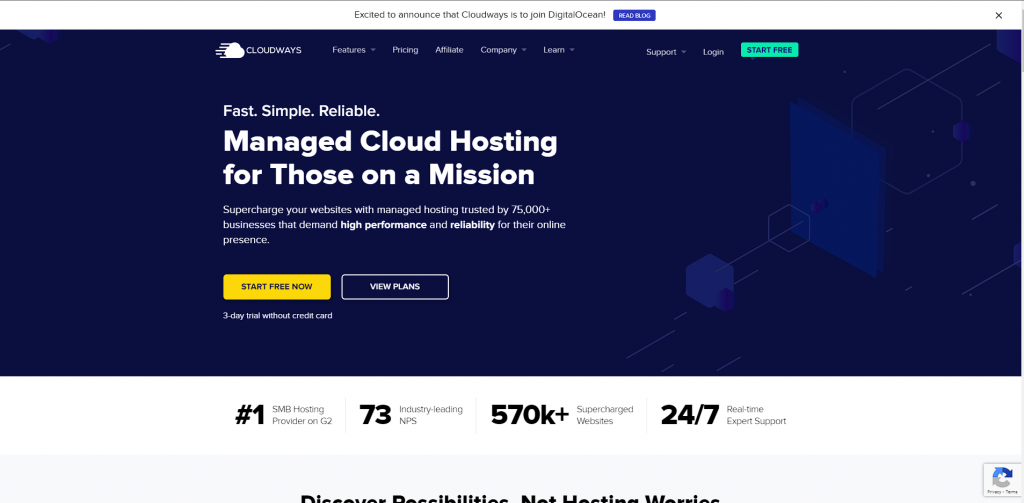
Go to Cloudways.com and click on either “START FREE NOW” in the middle of the screen or on the top right “START FREE”
Step 2
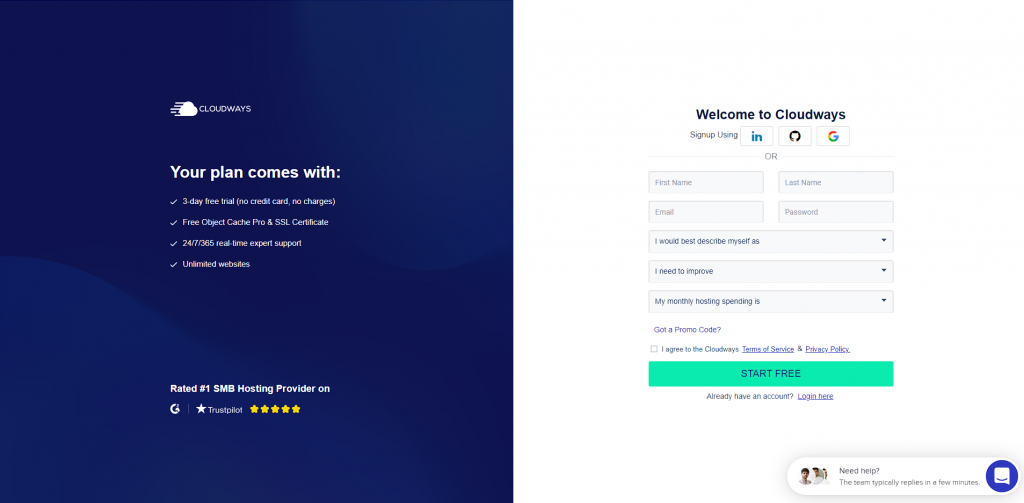
Signup with LinkedIn, GitHub, Google or with your email.
The questions are optional but will help Cloudways give you a better suggestion on what services to use.
After you read the Terms of Service & Privacy Policy, make sure you check the “I agree to the Cloudways Terms of Service & Privacy Policy”.
Step 3
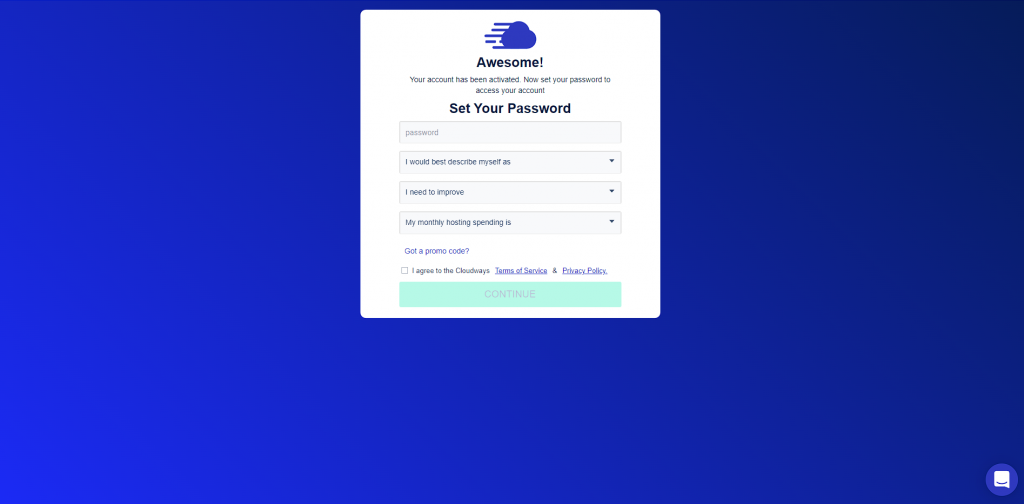
Create a strong password and the questions are optional again.
After you read the Terms of Service & Privacy Policy, make sure you check the “I agree to the Cloudways Terms of Service & Privacy Policy”.
Step 4
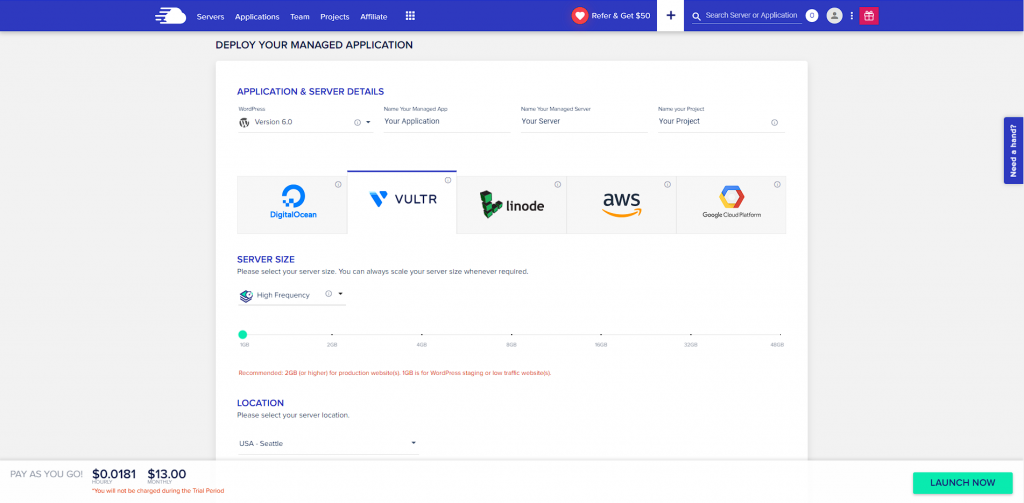
Depending on how you created your account you might have to verify your email. Please make sure you verify your email.
Select your application & server details. I use VULTR, High Frequency, with 1GB to test out websites and for clients with low traffic. DigitalOcean, Linode, AWS, and Google Cloud Platform are all great options as well.
Conclusion
The process to activate your Cloduways 3 day free trail is simple. If you have any questions feel free to email us at support@webtoolsshop.com


0 Comments